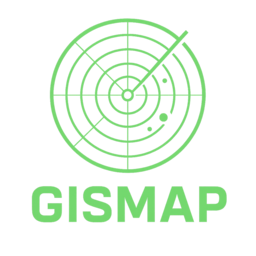EgoMaps#
Every researcher is the center of his/her own universe. With EgoMaps, everyone can visualize that universe!
Concretely, your EgoMap is a co-publication graph containing:
The star, i.e. you, the center of the universe
The planets, i.e. your co-authors
The moons, e.g. the co-authors of your co-authors
By default, EgoMaps comprise up to 50 researchers, selecting first planets (sorted by number of collaborations), then moons (sorted by connectivity).
Important
EgoMaps provide an engaging visualization of a researcher’s egosystem. In essence, they offer an intuitive way to explore and identify the research community or communities surrounding a given individual. By highlighting connections and relationships within a research network, EgoMaps aim to facilitate a deeper understanding of collaborative and thematic clusters in a researcher’s environment.
It is important to emphasize that EgoMaps are not designed nor intended to support any form of quantitative evaluation or ranking of researchers’ work or impact. Any such interpretation or usage is strongly discouraged, as the feature’s primary purpose is to assist with qualitative exploration and visualization of research communities, not research assessment.
Note
Before the introduction of LDB, mixing HAL and DBLP took a lot of time due to DBLP request limitations. Now dual requests can be performed transparently.
Simple case#
For basic scenarios, you just need to enter the name of the researcher. For example:
[1]:
from gismap.lab import EgoMap as Map
celine = Map("Céline Comte")
celine.build()
You can display your EgoMap with show_html and save it with save_html
[2]:
celine.show_html()
Adjusting the size#
Depending on your degree, you may want to adjust the size of your universe with target. You can also personalize the star with a picture.
[3]:
nidhi = Map("Nidhi Hegde (img: https://sites.ualberta.ca/~nidhih/images/circle1.png)")
nidhi.build(target=80)
INFO:GisMap:Multiple entries for Nidhi Hegde in ldb
[4]:
nidhi.show_html()
Not a researcher based in France and working in Computer Science?#
You can specify the DB(s) you want to use.
If you work in Computer Science but are not based in France, you should use DBLP;
If you are a researcher based in France, HAL should work (example below);
If you are not based in France and not working on Computer Science, you should find a developper that can add your DB to Gismap!
[5]:
julie = Map(
"Julie Pagis (img: https://iris.ehess.fr/docannexe/file/3472/pagis_julie_photo_patrice_normand_2024.jpg)",
dbs="hal",
)
julie.build()
[6]:
julie.show_html()
[7]:
kathrin = Map(
"Kathrin Hanauer (img: https://homepage.univie.ac.at/kathrin.hanauer/assets/img/portrait.jpg)",
dbs="ldb",
)
kathrin.build()
[8]:
kathrin.show_html()